From April 2025, the license type of MATLAB in the COM rooms will be changed.
As a result, the usage of MATLAB will be changed as well.
COM Rooms
- Bldg. #2, 3F: COM-A、COM-B、COM-C、COM-D
- Bldg. #3, 3F: COM-Z
- Machine Hall 2F: COM-X
- Mejiro Seibo Campus: COM-M
Changes
To start MATLAB, you need to log in using MathWorks ID and password.
Please make sure that students and teachers create their own MathWorks accounts before using MATLAB in the COM rooms.
Teachers are requested to inform students of this in your syllabus.
Students / Teachers with a sophiamail can create a MathWorks account for free.
Please refer to the page below for how to create a MathWorks account, etc. (VPN connection required)
https://ccweb.cc.sophia.ac.jp/userguide/general/matlab2
Changes when using MATLAB in COM rooms
| Before change | After change |
|---|---|
1. Start MATLAB.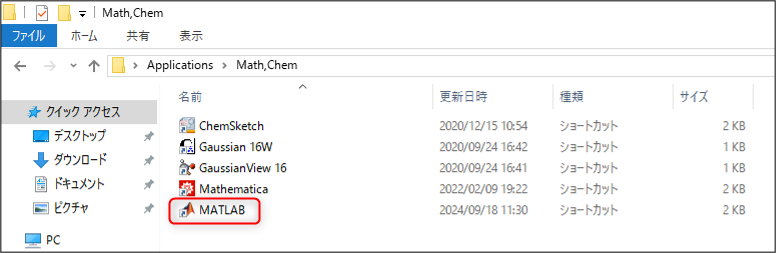 2. MATLAB is available to use. 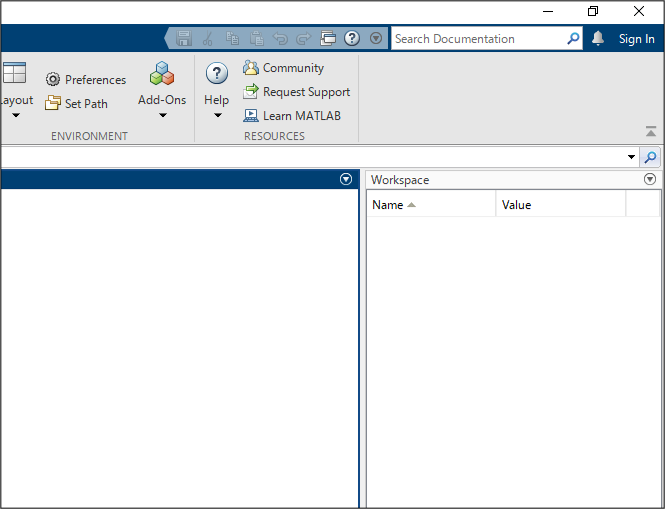 |
1. Start MATLAB.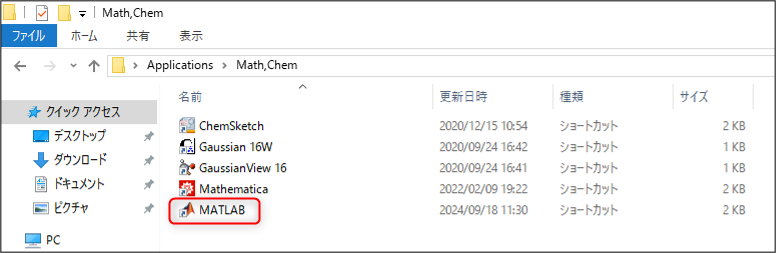 2. Log in using MathWorks account. Enter the Sophia Mail address which you registered when creating a MathWorks account. 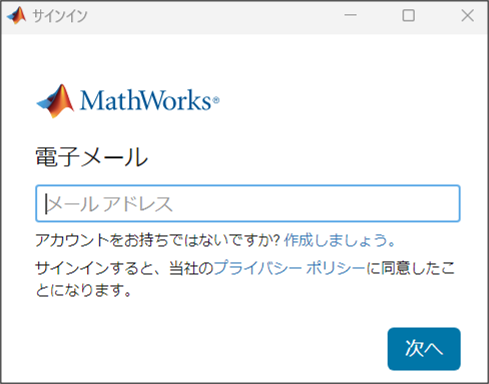 Enter the password which you registered when creating a MathWorks account. * You can reissue the password from ‘Forgot password?’ link. 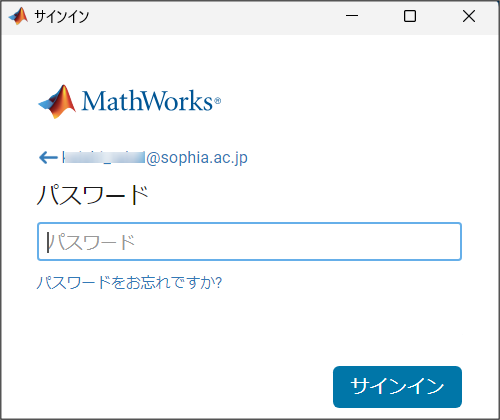 Click on [Close]. 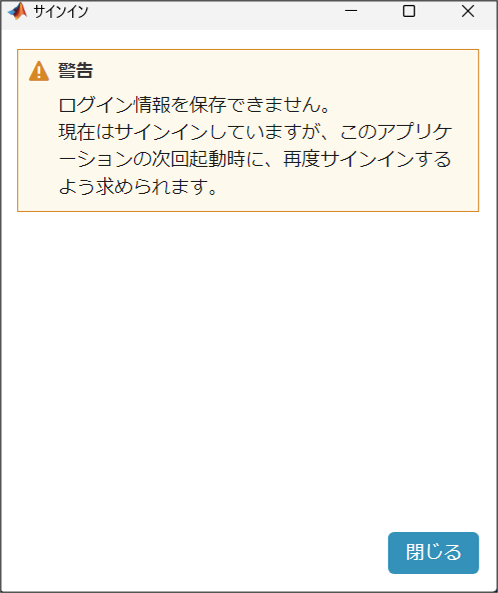 3. MATLAB is available to use. 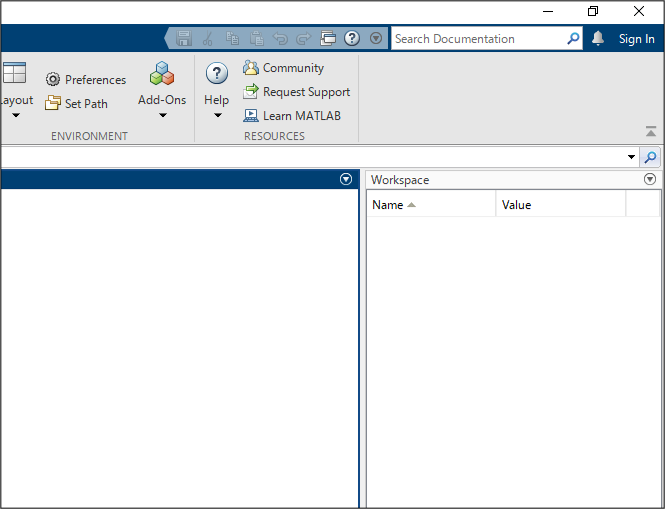 |
 ICT Office
ICT Office