Sign-in screen on Office365 will be changed from August 13th, 2020.
*Your password will not be changed, but you need to reenter your password. If you save the password in a browser, please be sure to check and remember your password. ICT office CANNOT reissue your password until August 19th due to system maintenance, even if you lost it.
*Please note that your User ID is DIFFERENT from your e-mail address.
Faculty members / Emeritus Professors
[Before Change]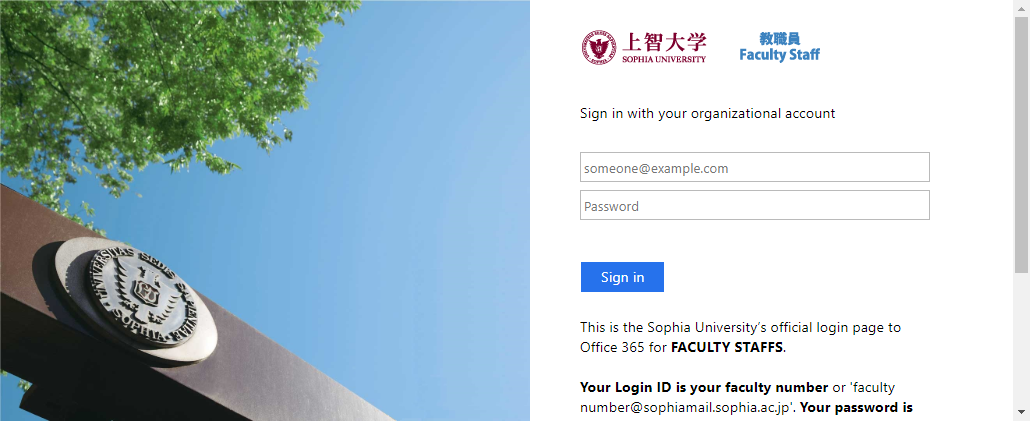
[After Change]
Sign in screen on Office365 will be changed from August 13th, 2020.
Enter Faculty ID@sophiamail.sophia.ac.jp (NOT Sophia e-mail address) then enter Sophia mail password into the next screen.
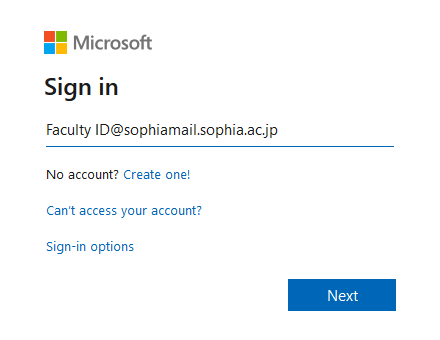
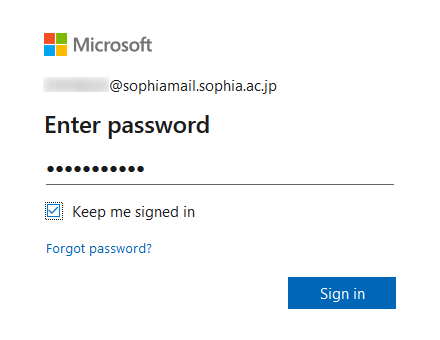
Students / Graduates / Retirees
[Before Change]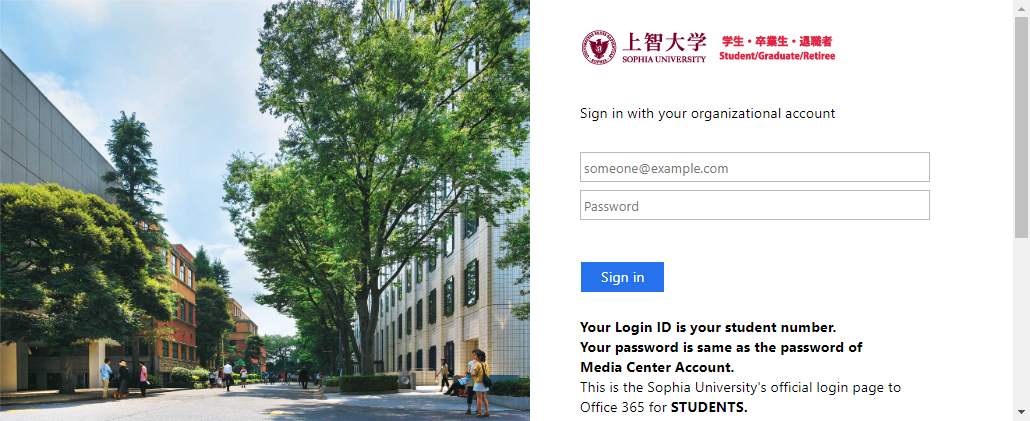
[After Change]
Sign in screen on Office365 will be changed from August 13th, 2020.
Enter Student ID@eagle.sophia.ac.jp (NOT Sophia e-mail address) then enter Sophia mail password into the next screen.
*For retirees or Graduates who graduated in/before AY2015: enter User ID@eagle.sophia.ac.jp. Your user ID is written on the account notice.
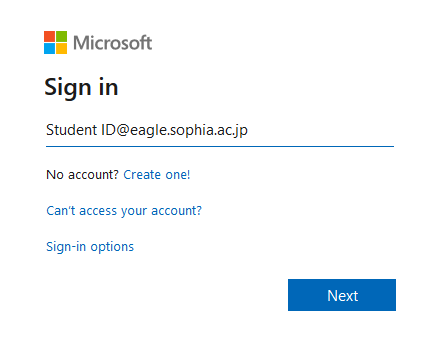
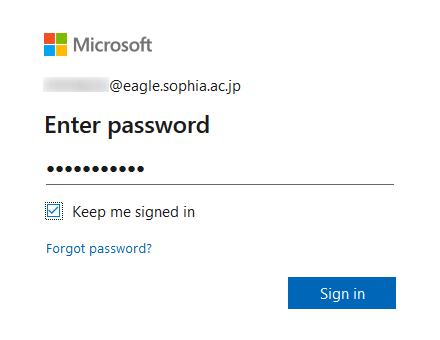
 ICT Office
ICT Office