On September 11, 2024, the method of using the on-demand printer will be changed.
Currently, you can log in to the on-demand printer only by entering your student number,
but after September 11, you will need to enter your password (Sophia ICT account password).
However, by using the new student ID card (IC student ID card) distributed from this academic year,
you can use the on-demand printer just by touching the printer.
If you have not yet exchanged your card for the new card (IC Student ID cards),
please do so at window No. 5 of the Center for Academic Affairs on the 1st floor of Building No. 2.
【IC Student ID cards Holders】
You can log in by touching your IC card to the printer.

【Non-IC Student ID cards holders】
Tap the Login button on the printer’s screen.
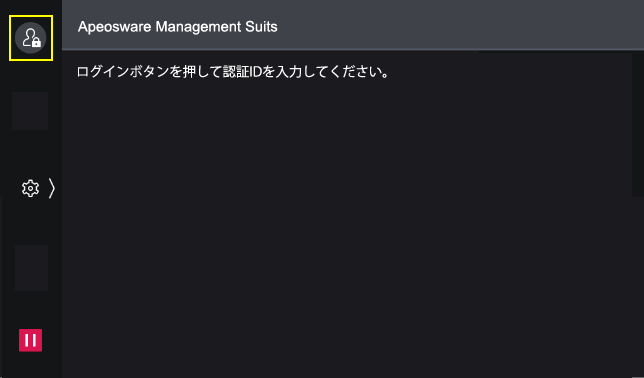
Enter the user ID (student number) and tap [OK].
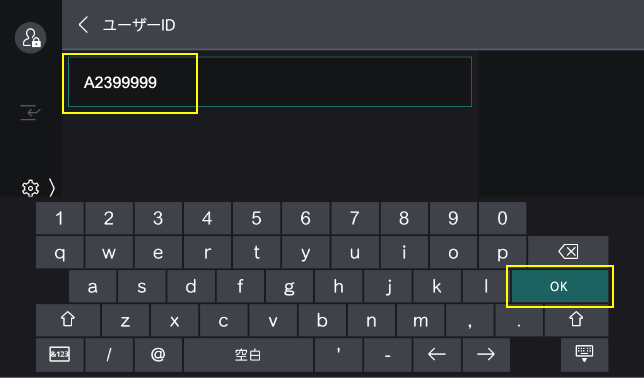
When the password entry screen appears, enter the password for your Sophia ICT account and tap [Done] -> [Login].
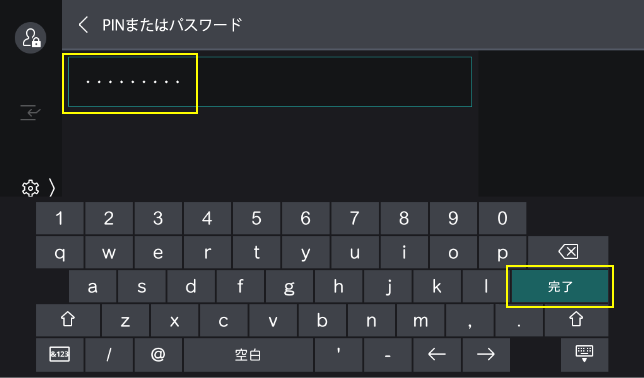
 ICT Office
ICT Office