Due to a policy change by Microsoft, the storage limit for students’ OneDrive accounts associated with Sophia University has been reduced from 1TB to 100 GB.
Once this limit is exceeded, you can no longer upload, edit, or sync new files on OneDrive, which will become read-only.
*Date for capacity restrictions: Monday, June 2, 2025
Please follow the steps below to check your usage, and if it exceeds 100GB, consider moving or deleting data.
- Log in to Sophia Mail by clicking “Microsoft365 Students Login” on the ICT Office website (https://ccweb.cc.sophia.ac.jp/en/).
- Select [OneDrive] from the menu in the upper left corner of the screen.
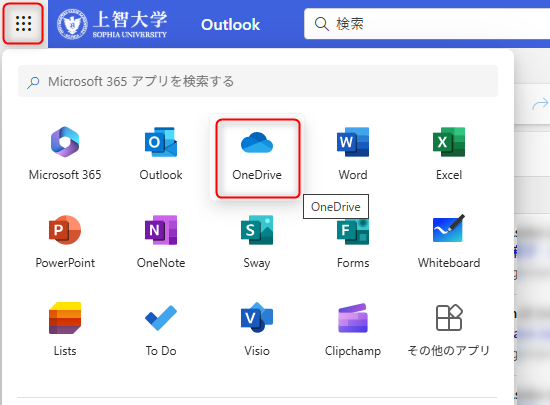
- Check the capacity of [Storage] in the lower left corner of the screen.
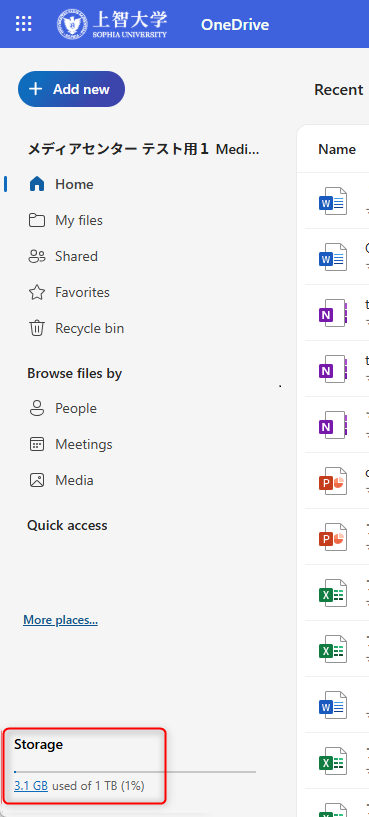
 ICT Office
ICT Office