By registering for the password reminder, you can reissue your password without needing to visit the ICT Office.
[Reminder mail] should be an OTHER THAN Sophia Mail address (sophia.ac.jp, eagle.sophia.ac.jp).
If you have blocked the [Reminder mail] from being received, please set your email address to receive mail from “sophia.ac.jp” in advance.
- Log in to the Sophia Integrated Database System.
- Select [Register Reminder] from the menu.
If the menu is not displayed, click the three-line icon in the upper-left of the screen.
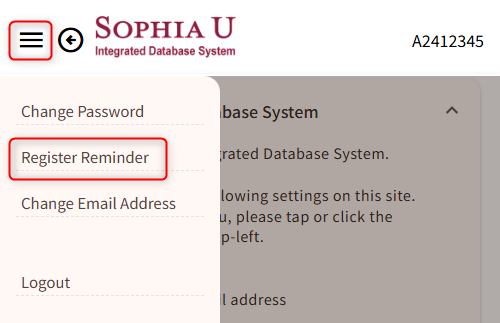
- The registered information will be displayed. Click [Edit] to make changes.
If you click the [Delete], the registered reminder will be deleted.
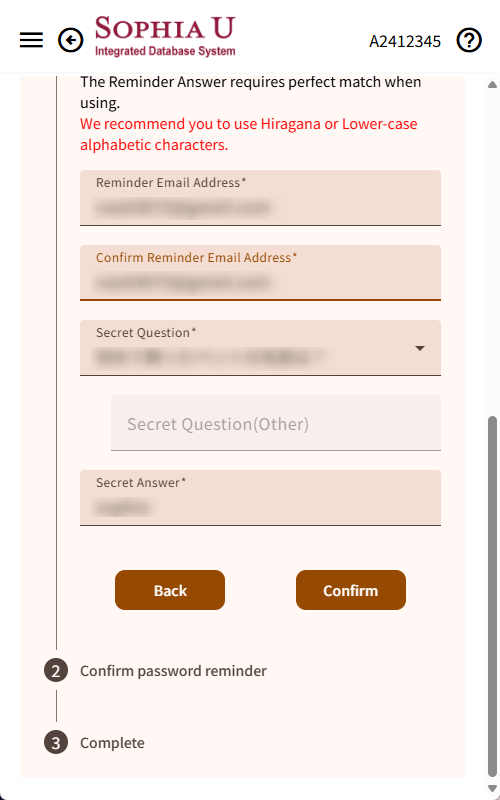
- Enter [Reminder Email Address], [Confirm Reminder Email Address], [Secret Question], and [Secret Answer], then click [Confirm].
*The [Secret Answer] will be required when the password is reissued via reminder, so please remember the secret answer correctly, including upper/lower case, etc.
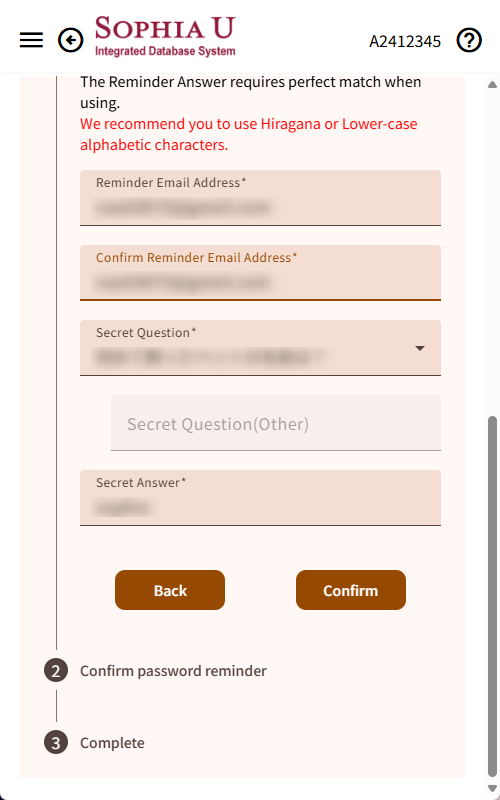
- Click [Save].
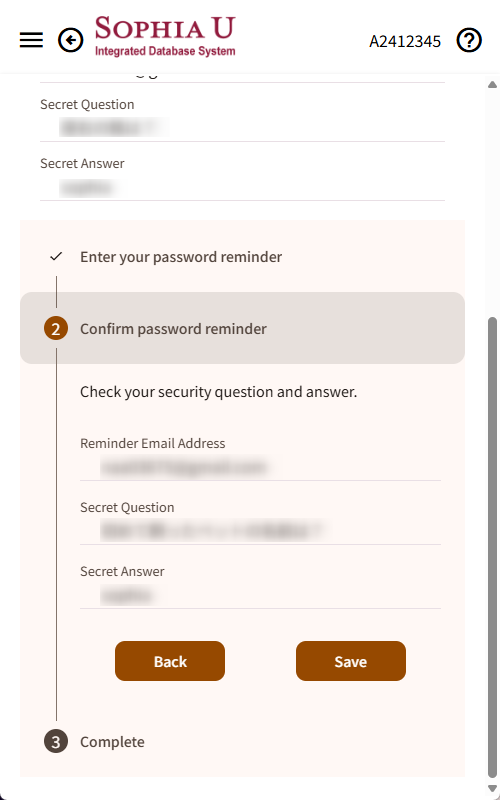
- A message will appear indicating that a confirmation email has been sent to the registered email address.
At this point, please log out once.
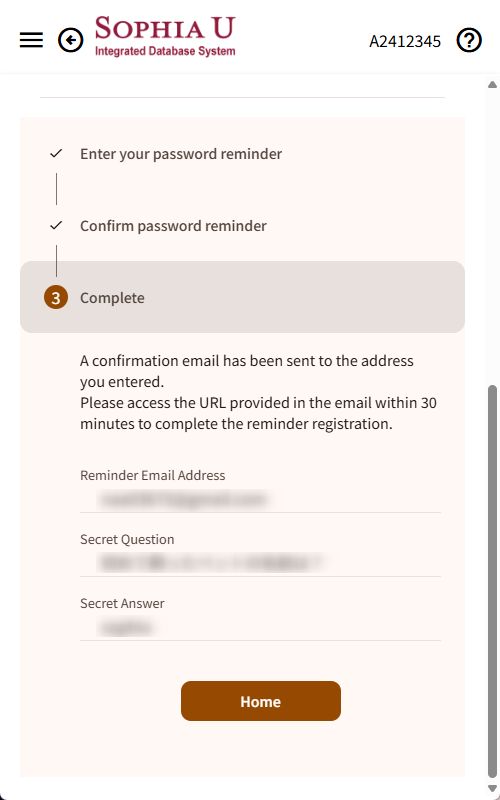
- Check the email you registered for the reminder email.
If the setup was successful, a confirmation email will be sent to the reminder email address. Click the URL in the message.
*The URL in the confirmation email has an expiration time.
Clicking the URL will complete the registration of your reminder email.
Please close your browser.
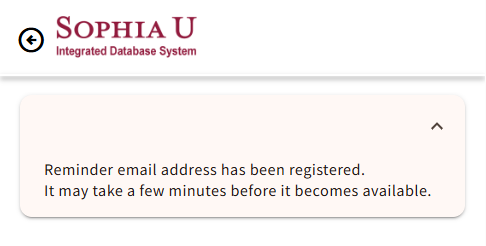
 ICT Office
ICT Office