You can connect your PC to the Internet in general classrooms and conference rooms.
A wired LAN connection is available only from the teacher’s desk in classrooms. Wi-Fi is also available in some classrooms.
- ICT Office recommends that teachers/presenters use wired LAN.
- Full-time teachers are expected to use their PC.
- ICT Faculty Support Desk (Bldg.#2 1F) lends laptop PCs to part-time teachers.
- You need Sophia ICT account to connect to the Internet.
- ICT Office generally does NOT issue the account to anyone other than Sophia University faculty members or students.
Wired LAN connection
Wi-Fi Available Classrooms
Wired LAN connection
Wired LAN connections are available in all classrooms in the Academic Affairs Handbook. (Please bring your PC and cables or borrow them from the ICT Faculty Support Desk on the 1st floor of Bldg. 2. The ICT Office does not rent out PCs and cables.)
Wired LAN plugs
Please connect the LAN cable to the Odd-number port on the wall information outlet.
Information outlets on the teacher’s desk cannot be used.
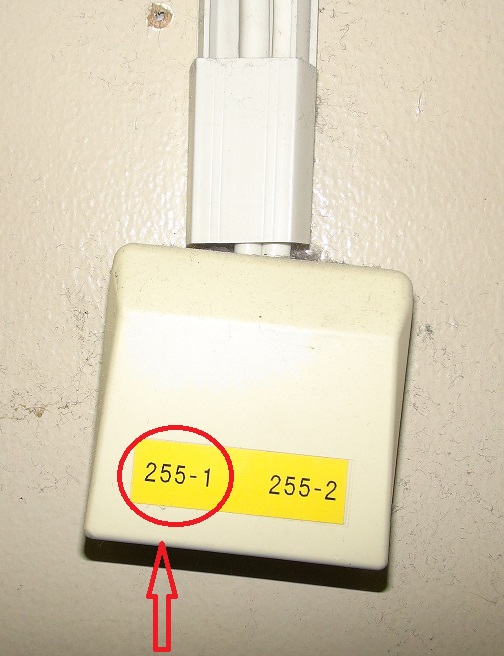
Learning Rooms on B2F, Bldg.#2
Please open the AV rack (teacher’s desk equipment) then connect LAN cable to the information outlet in the rack.

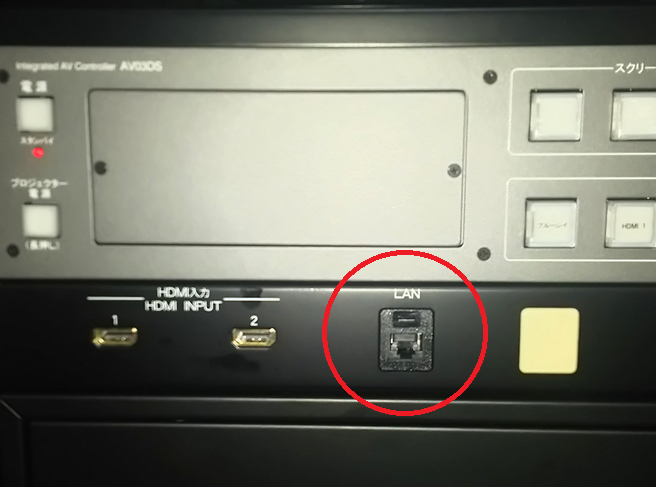
Classrooms in Bldg.#6
There are two types of network connections available.
[TYPE 1]
Please connect the LAN cable coming from the teacher’s desk.

[TYPE 2]
Please open the AV rack (teacher’s desk equipment) and use the information outlet inside.

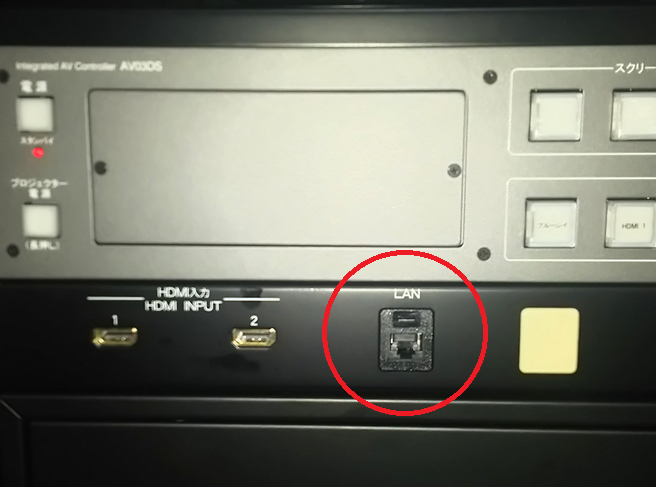
How to set up your PC to connect to the Internet
- Please connect your PC to the outlet above.
- Open your browser then access a Web page.
When the authentication page appears, please enter your Login ID/Password for Sophia ICT account.
If the authentication page does not appear, please access “http://sophia-campus-nw.cc.sophia.ac.jp/”
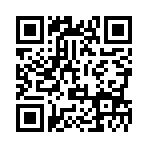
- If you cannot access to the Internet even if you follow the steps above, PC settings may be needed.
Please refer manual booklets “Manual For Wired LAN Service (DHCP)” and set up your PC.
You can download the manual from here when you connect to the on-campus network.
Wi-Fi Available Classrooms
Precautions
You need Sophia ICT account to connect to the Internet.
*It takes two business days to issue Sophia ICT account. If you don’t have the account, please apply in advance.
Please take note the following points:
- ICT Office recommend that teachers use the wired LAN connection at the teacher’s desk instead of the Wi-Fi, as we cannot prioritize teacher Wi-Fi connections over student connection.
- Please do NOT use Wi-Fi to direct simultaneous viewing of videos, downloading of large software files, or uploading of assignment submissions. In such a case, ICT Office may disconnect the network in the classroom.
- ICT Office cannot support wi-fi use in class. Please let your students set up sophiawifi2019 and test connection in advance.
All attendants can connect to sophiawifi2019 at once in the rooms
With the exception of the two classrooms described below, we have confirmed that Wi-Fi is available to all students in the classroom capacity in all general classrooms listed in the Academic Affairs Handbook.
Wi-Fi Available Classrooms other than above.
(Network capacity is less than classroom capacity.)
Every Classroom on the floors/buildings below:
Bldg. #6
- 6-101
Bldg. #10
- auditorium
*To use classrooms, please contact Center for Academic Affairs (Gakuji Center)
 ICT Office
ICT Office