- Log in to the Sophia Integrated Database System.
- Click [Profile] → [E-mail Address].
Your e-mail address is shown in [Current e-mail address].
E-mail Address Change screen
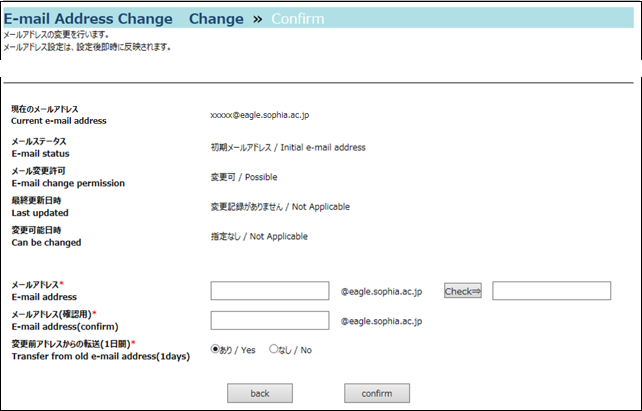
*If the Sophia mail address itself is not available, the following screen will appear.
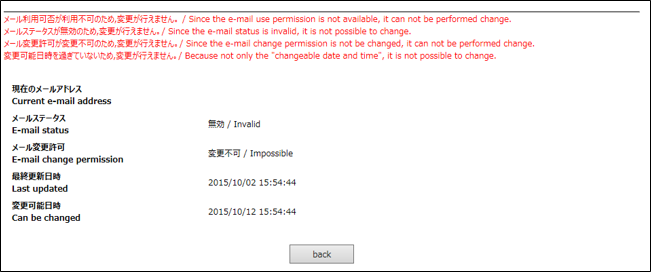
 ICT Office
ICT Office