You can change your Sophia Mail address.
*Students in Junior College are not allowed to change their e-mail address.
- It takes up to 24 hours for the new E-mail address to be reflected on Microsoft 365.
- Please note that once you change your e-mail address, you cannot change it for the next one year.
- There are rules for setting e-mail address. Please read the cautions if error messages are displayed.
- Login to the Sophia Integrated Database System.
- Click [Profile] → [E-mail Address].
E-mail Address Change screen
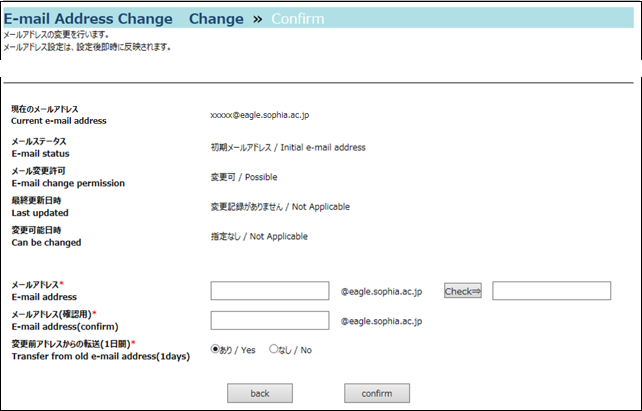
※ If the e-mail address is not available or cannot be changed, the following screen will be displayed.
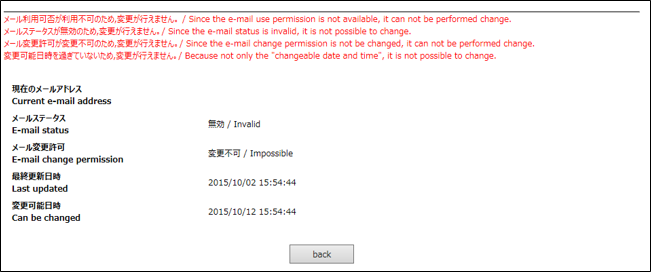
- Enter new e-mail address in both [E-mail address] and [E-mail address(confirm)].
※You cannot use copy & paste in [E-mail address(confirm)].
Please type in.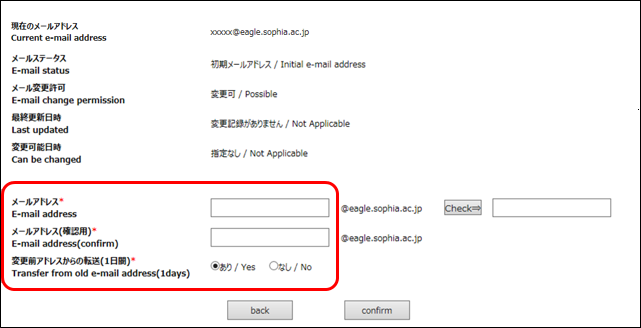
- Click [Check⇒]. When [使用可能/Available] is displayed, click [Confirm].
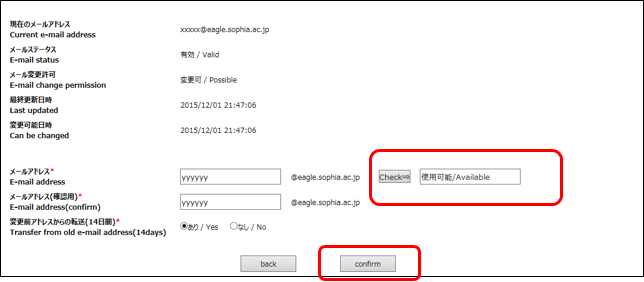
- Click [save] to change e-mail address.
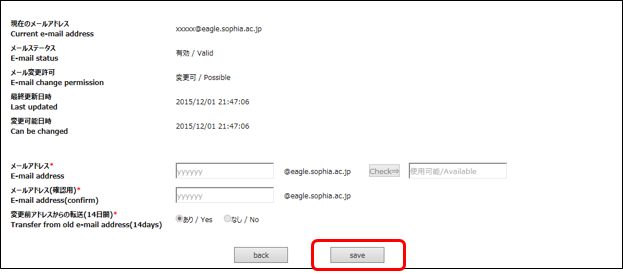
- Click [back] to exit.
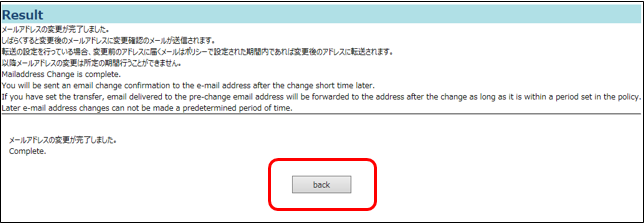
- A few moments after the process are complete, a notification email will be sent to your email address.
*If [Transfer from old e-mail address (14 days)] is set to [Yes] on the [Change e-mail address], emails sent to the previous e-mail address will be forwarded to new e-mail address within the stated period.
 ICT Office
ICT Office