The ICT Office offers the following 2 types of Calculation Linux servers. Anyone with a Sophia ICT Account can access the servers, perform calculations, and check emails and My Folder.
*High-speed servers were stopped on March 6, 2019.
Refer here for the software list on Linux.
| for class server | computing server | |||
| sagami dahlman |
sai sanaki yogo |
|||
| Class use only | Class use / Other | |||
| Protocol | SSH | from off-campus | Via VPN ONLY | Via VPN ONLY |
| from on-campus | OK | OK | ||
| SFTP | from off-campus | Via VPN ONLY | Via VPN ONLY | |
| from on-campus | OK | OK | ||
| telnet | all | NG | NG | |
| FTP | all | NG | NG× |
How to connect to the server
- Click the「Network Connections」folder, then click one of the Linux Server icons you want to use. 
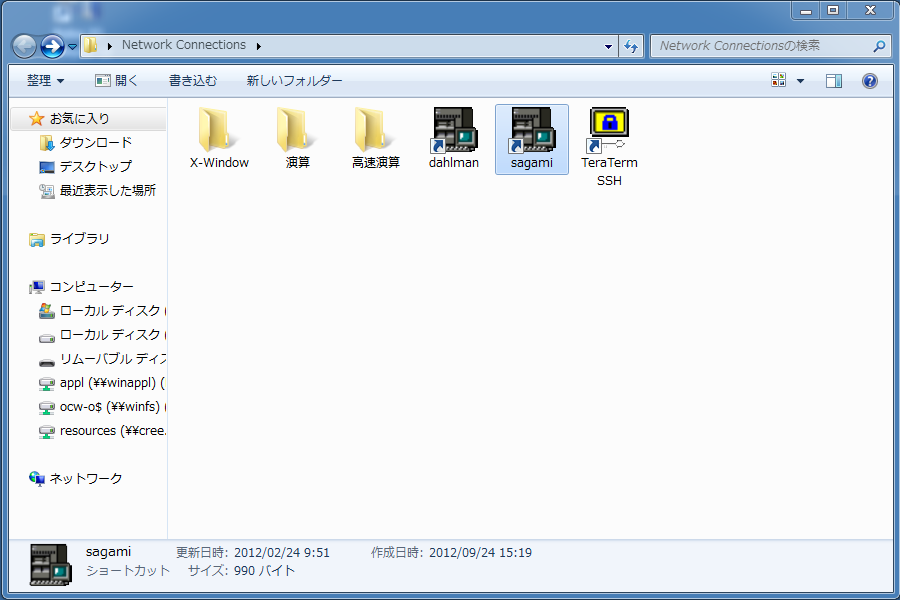
- Enter [User name] and [Passphrase] then click [OK].
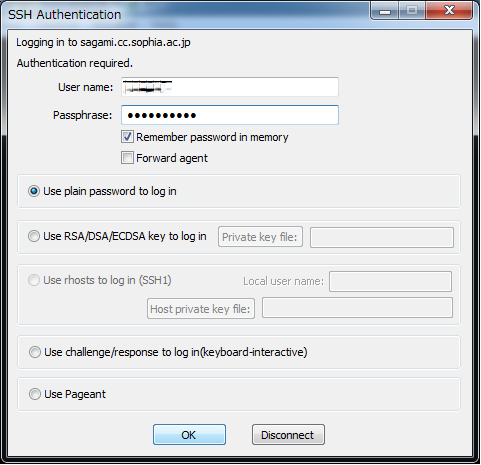
 ICT Office
ICT Office