* The sign-in button to Office365 is at the end of this article.
Sign in screen on Office365 will be changed from August 13th, 2020.
Please check your password for Sophia Mail.
*Your password will not be changed, but you need to reenter your password. If you save the password in a browser, please be sure to check and remember your password.
ICT office CANNOT reissue your password until August 19th due to system maintenance and summer holidays, even if you lost it.
How to Sign-in
Enter Faculty ID@sophiamail.sophia.ac.jp (NOT Sophia e-mail address) into ‘Email, phone or Skype’ then enter Sophia mail password into the next screen.
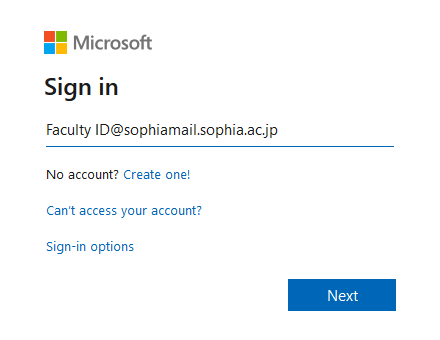
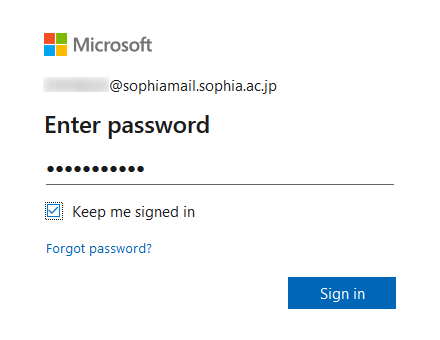
 ICT Office
ICT Office