This page explains about Sophia Mail Service.
Manual for Sophia Mail is here -> Sophia Mail Manual
FAQ about Sophia Mail is here -> FAQ
1. Fulltime-staff / Special-commission-staff
Email address
Your email address “~@sophia.ac.jp”.
Mailbox size
Mailbox size is 50GB.
You can also use your 500MB space (My Folder) to store data when you use COM/CALL rooms, not for mail box.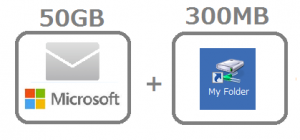
After retirement
A new mail address “~@eagle.sophia.ac.jp” will be provided after your retirement.
Your mail address “~@sophia.ac.jp” which you are using is available only during you work for Sophia University will be expired when you retire.
Mail box also will be deleted.
Please use your new mail address “~@eagle.sophia.ac.jp” after your retirement.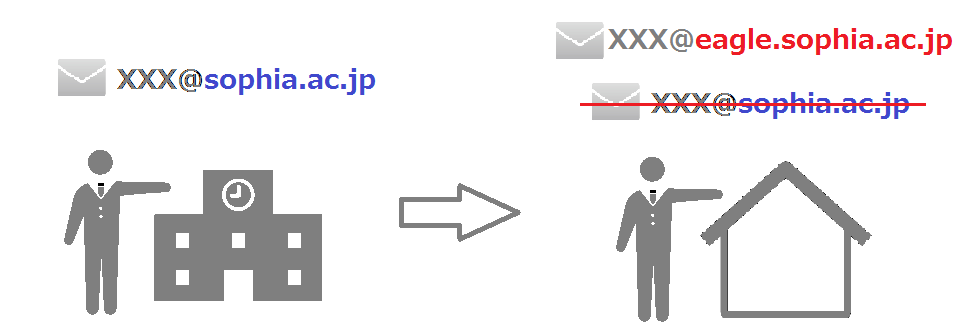
*The part before “@” will not be changed when “***@eagle.sophia.ac.jp” email address will be offered.
Reset your password
You can register a “Password Reminder” in advance. When you forget your password, you can reset your password with password reminder, so you will not need to come to ICT Office.
How to register Password Reminder? -> refer to here
The list of teachers’ email addresses is available.
Teachers’ email addresses for each department is displayed. (Students cannot use this function.)
*Honorary member teachers, part-time teachers, emeritus professors and researchers are displayed in the ‘Name list’ tab, but not displayed in the ‘Organization’ tab.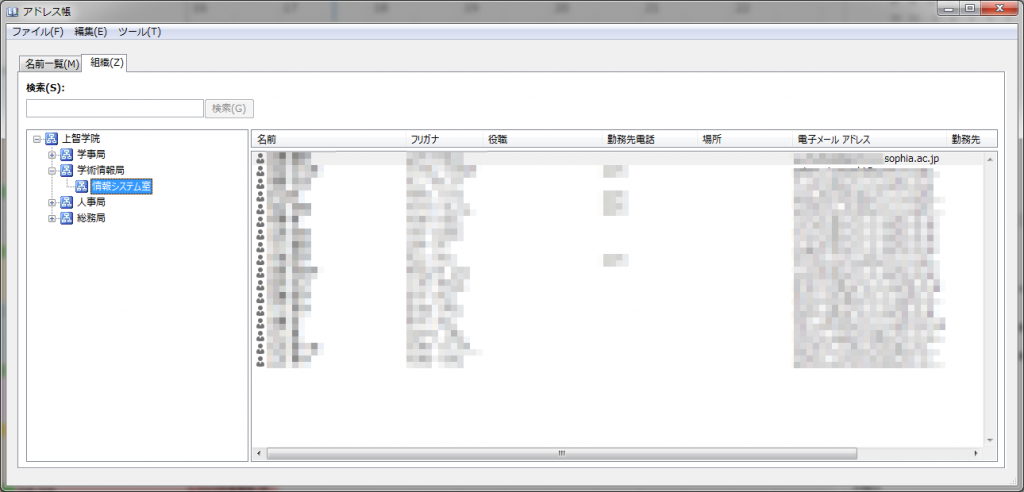
Teachers can share schedule with other teachers.
Schedule system is available. Teachers can share their schedule.
(Students cannot use this function.)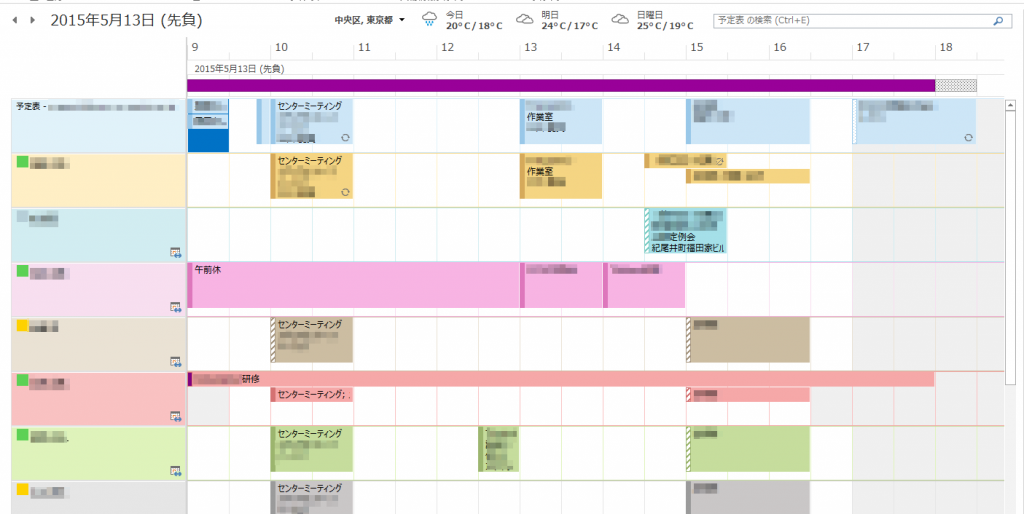
2. Other staff / Outsourced staff
Email address
Your email address “~@sophia.ac.jp”.
Mailbox size
Mailbox size is 50GB.
After Retirement
Mail address is available only during you work for Sophia University.
Your mail address “~@sophia.ac.jp” will be expired when you retire.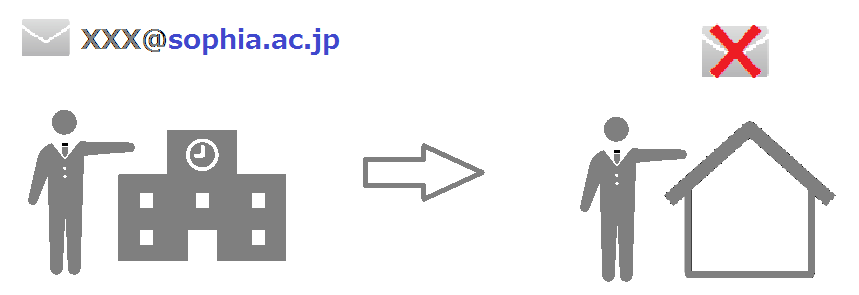
Reset your password
You can register a “Password Reminder” in advance. When you forget your password, you can reset your password with password reminder, so you will not need to come to ICT Office.
How to register Password Reminder? -> refer to here
The list of faculty members’ email addresses is available.
Faculty members’ email addresses for each department is displayed. (Students cannot use this function.)
*Honorary member teachers, part-time teachers, emeritus professors and researchers are displayed in the ‘Name list’ tab, but not displayed in the ‘Organization’ tab.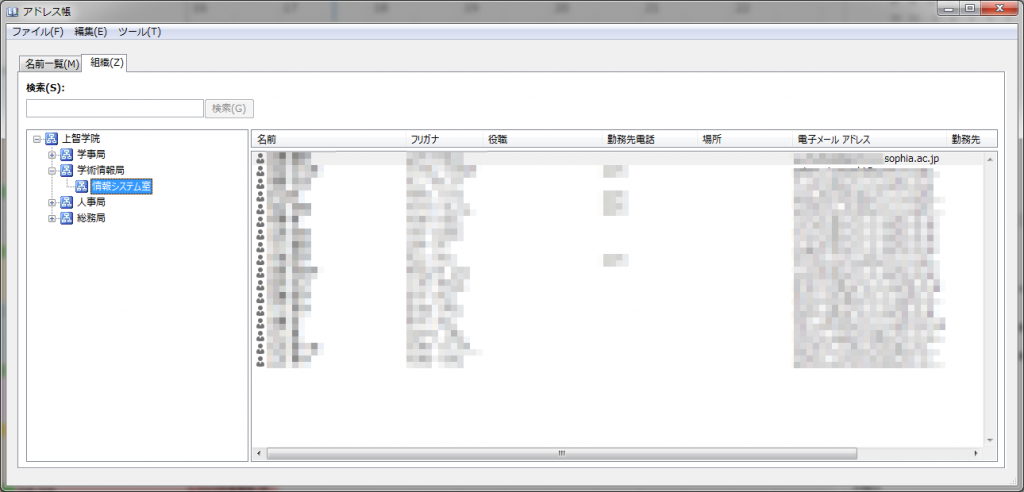
Teachers and staff can share schedule with other teachers.
Schedule system is available. Teachers can share their schedule.
(Students cannot use this function.)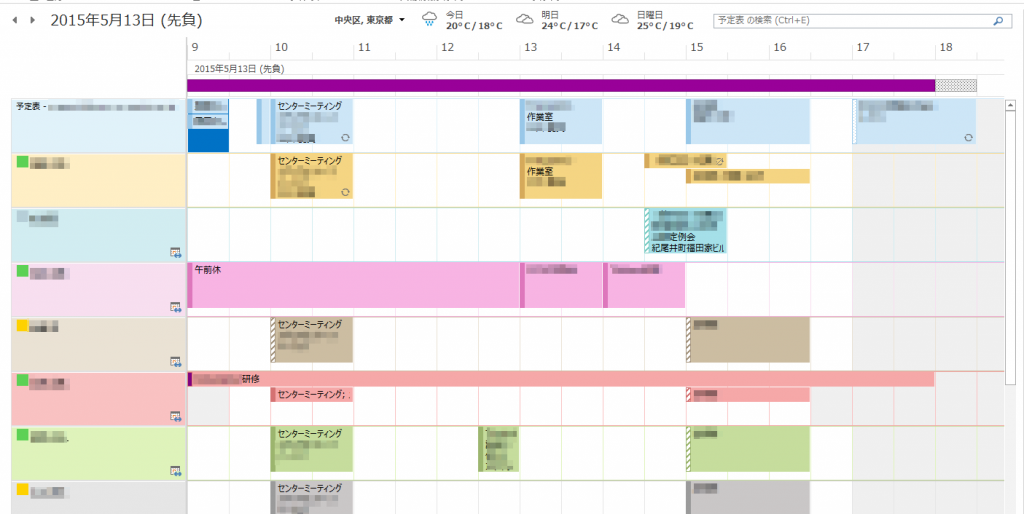
 ICT Office
ICT Office