This page explains about Sophia Mail Service.
Manual for Sophia Mail is here -> here
FAQ about Sophia Mail is here -> FAQ
- Undergraduate / Graduate / Law School / Course of Midwifery / School of Social Welfare Students
- Exchange / Non-Degree / Research worker / Credited Auditor / Auditor / Internal Exchange (Credit Transfer) / Other Students
1. Degree Students
Undergraduate (A) / Graduate student (B,C) / Law School student (E) / Course of Midwifery student (W) / School of Social Welfare Students (S)
Email Address
Your email address is “~@eagle.sophia.ac.jp”.
Mailbox size
Mailbox size is 50GB.
You can also use your 300MB space (My Folder) to store data when you use COM/CALL rooms, not for mail box.
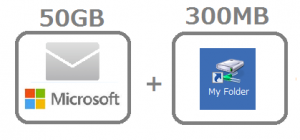
After graduation
You can use your mail address “~@eagle.sophia.ac.jp” after your finishing course or withdraw continuously.
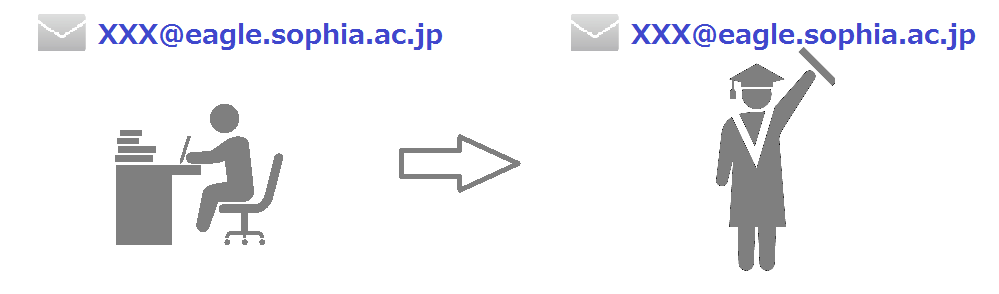
Reset your password
You can register a “Password Reminder” in advance. When you forget your password, you can reset your password with password reminder, so you will not need to come to ICT Office.
How to register Password Reminder? -> refer to here
2. Non-degree Students
Exchange student (H) / Non-Degree student (I) / Research worker (K,L) / Credited auditor (J) / Auditor (M,N) / Other student (O) / Internal Exchange (Credit Transfer) student (P)
Email Address
Your email address is “~@eagle.sophia.ac.jp”.
Mailbox size
Mailbox size is 50GB.
You can also use your 300MB space (My Folder) to store data when you use COM/CALL rooms, not for mail box.
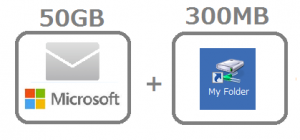
After finishing
You can not use your mail address “~@eagle.sophia.ac.jp” after your graduation, finish or withdraw.
Mail box also will be deleted.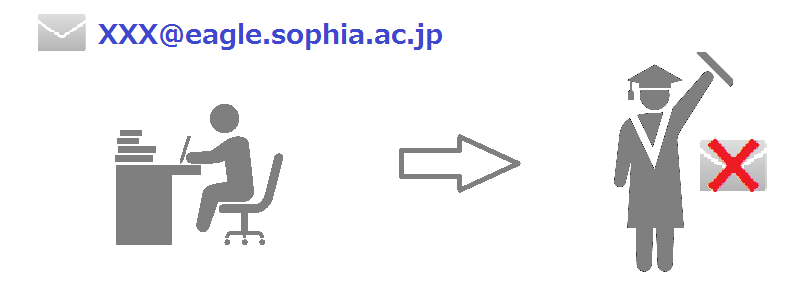
Reset your password
You can register a “Password Reminder” in advance. When you forget your password, you can reset your password with password reminder, so you will not need to come to ICT Office.
How to register Password Reminder? -> refer to here
 ICT Office
ICT Office