You can change your sender name for Sophia Mail.
*Students cannot change their sender name.
-
It may take until after 2:00 AM the following day for settings to be reflected in Microsoft 365 (Sophia Mail).
- Please refer here for details about the sender’s name on Sophia mail.
- Log in to the Sophia Integrated Database System.
- Select [Change Email Sender Name] from the menu.
If the menu is not displayed, click the three-line icon in the upper-left of the screen.
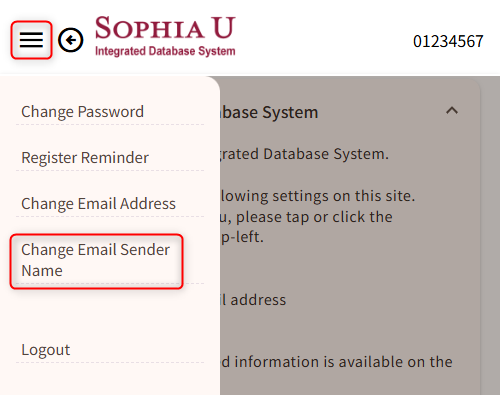
- Scroll down the screen, enter the new sender name, then click [Confirm].
Please refer to the note on the screen for which characters can be used for the sender’s name. You cannot use full-width characters.
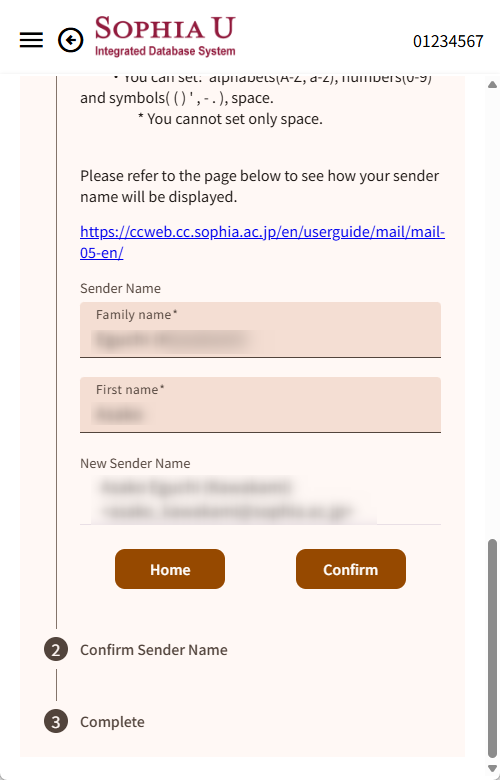
- Click [Save].
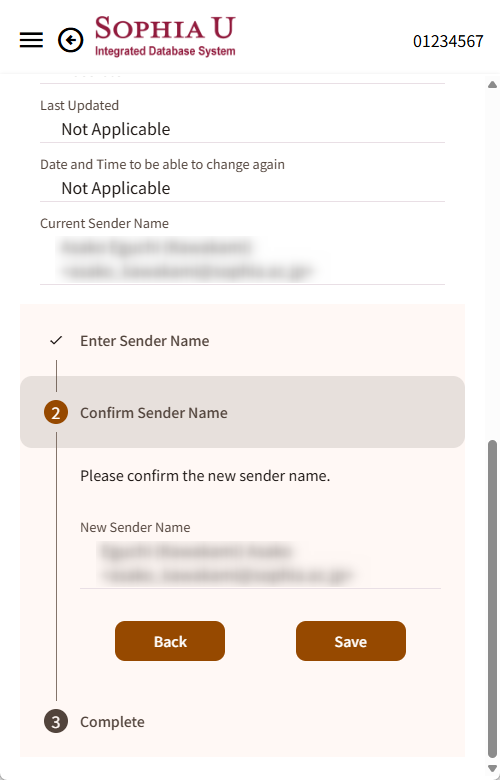
- The change to the sender name has been accepted.
It may take until after 2:00 AM the following day for settings to be reflected in Microsoft 365 (Sophia Mail).
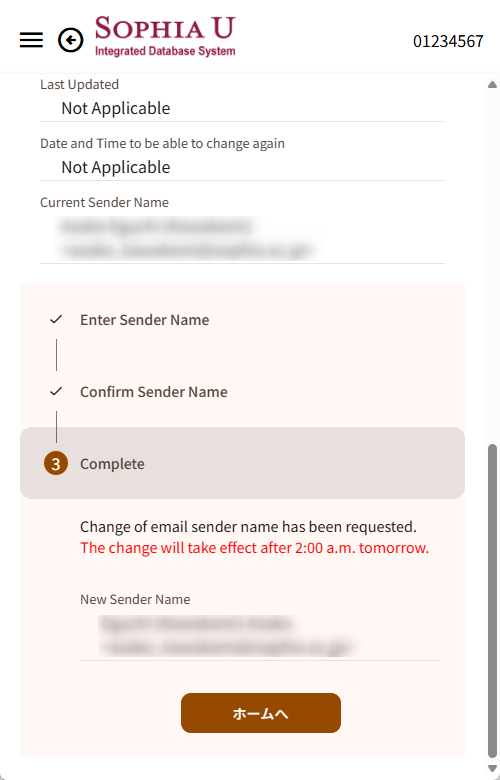
 ICT Office
ICT Office