Zoom is a video-calling system/application that uses internet communication.
Please refer to the URL below for more details.
https://ccweb.cc.sophia.ac.jp/en/manual/other/zoom/
When using Zoom for the first time
When using Sophia University’s Zoom for the first time, you will automatically start using it by proceeding to the Zoom My Meeting screen from the login URL below in your browser, and no individual sign-up is required.
Login URL: https://sophia-ac-jp.zoom.us/saml/login
For detailed login procedures to the Integrated Authentication System, please refer to the following page: https://ccweb.cc.sophia.ac.jp/en/manual/other/logging-into-the-integrated-authentication-system/
(Multi-factor Authentication will be mandatory from February 26, 2026)
Multi-factor authentication will not be required when using on-campus networks such as sophiawifi2019.


Note: When the Zoom login screen (email address and password entry) appears, please refer to “How to Sign in from the Zoom Sign-in Screen“.
How to Sign in from the Zoom Sign-in Screen
If the Zoom sign-in screen appears when you click on a Meetings Invite Link, please follow the steps below:
- Click [SSO]
*Cannot sign in from [Microsoft].
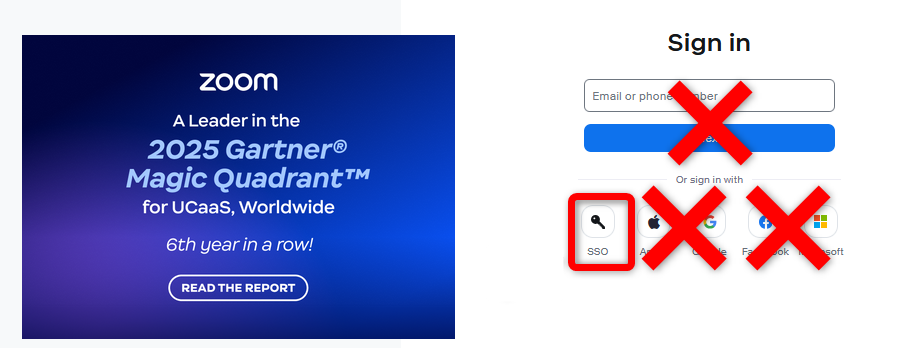
- Enter “sophia-ac-jp” in the Company Domain and click [Continue]
(Please note that the notation “sophia-ac-jp” must use hyphens, not periods.)
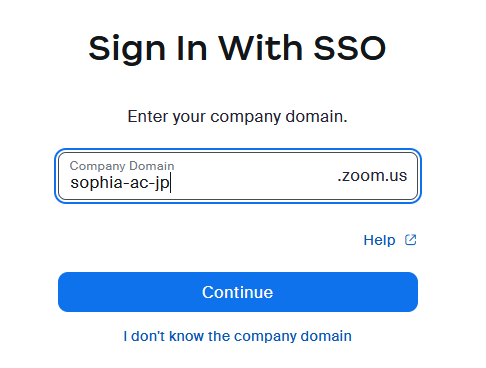
- The SSO login screen will appear. Enter your ID and password and click [Login].
For detailed login procedures to the Integrated Authentication System, please refer to the following page:https://ccweb.cc.sophia.ac.jp/en/manual/other/logging-into-the-integrated-authentication-system/
※(Multi-factor Authentication will be mandatory from February 26, 2026) Multi-factor Authentication will not be required when using on-campus networks such as sophiawifi2019.


※CAUTION※
If this screen appears, please return to the Zoom sign-in page and try again.
This is the screen that appears when you select “Microsoft” on the sign-in screen.
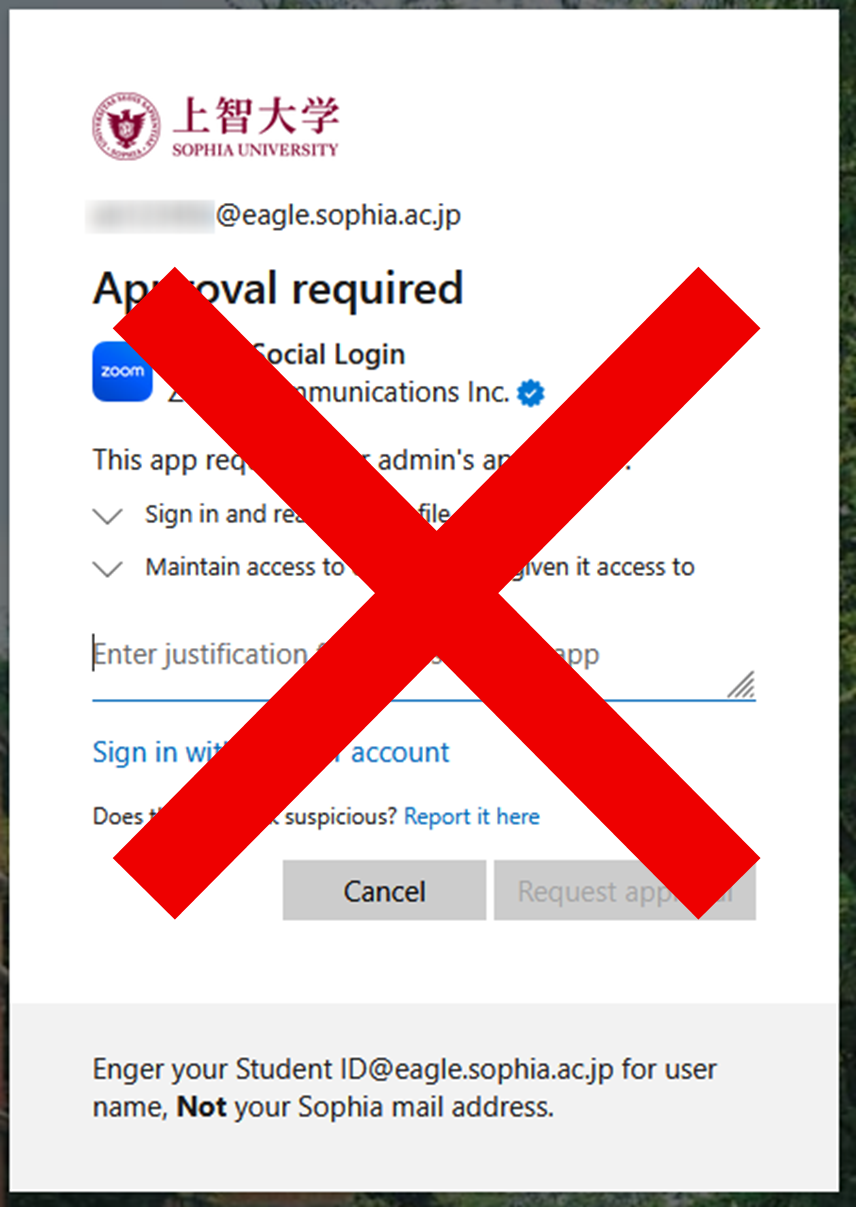
- When the login authentication is successful, a dialog box will appear in your browser. Click on [Open Link]
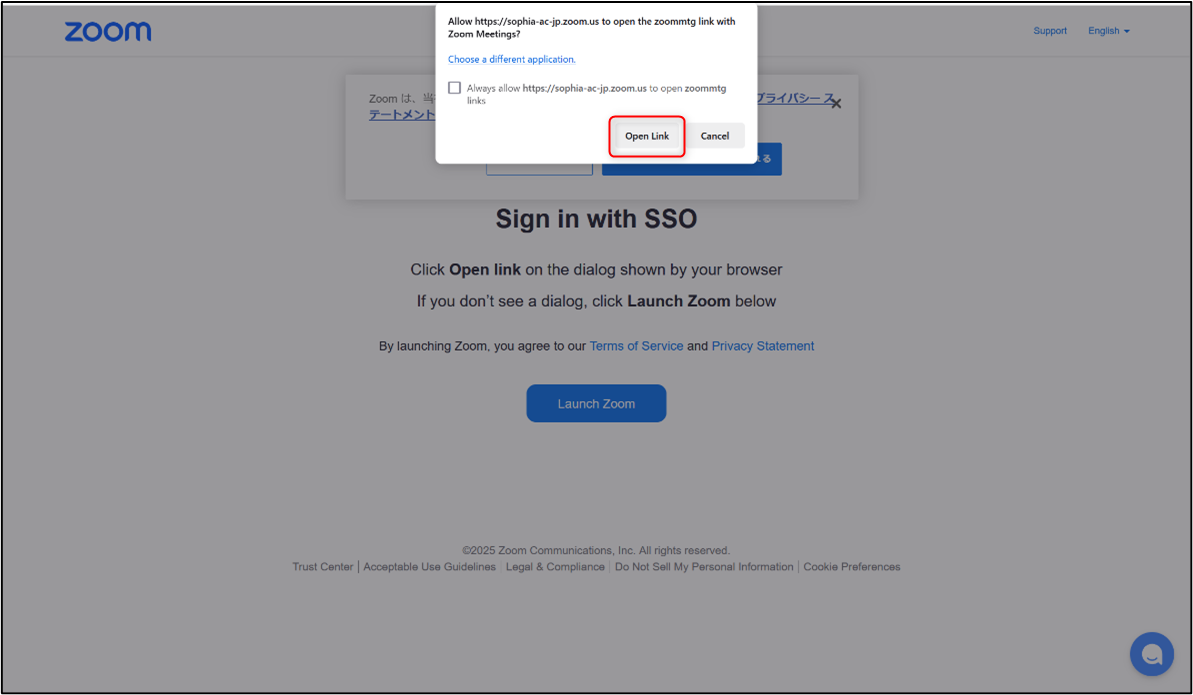
Notes When Using Zoom
When joining Zoom meetings on campus, please be mindful of your surroundings.
In particular, if you are in the same space and participating in the same Zoom meeting, it is essential to “wear a noise-canceling headset” and “keep your microphone to the absolute minimum, turning it ON/OFF frequently.”
The ICT Office does not lend out headsets. Please bring your own.
 ICT Office
ICT Office