Registering for a password reminder allows you to reissue your password without coming to the ICT Office.
[Reminder mail] should be an OTHER THAN Sophia Mail address (sophia.ac.jp, eagle.sophia.ac.jp).
If you have blocked the [Reminder mail] from being received, please set your mail address to receive mail from “sophia.ac.jp” in advance.
- Log in to the Sophia Integrated Database System.
- If the Reminder is not registered, the message below will appear.
Click [OK] and follow the steps below.
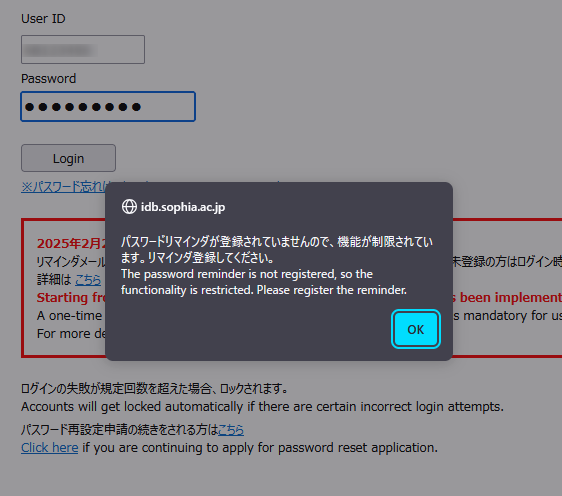
- Click [Profile] → [Reminder Registration].
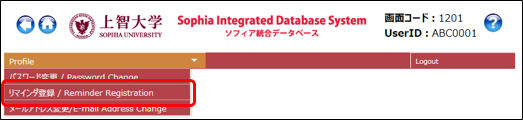
- If you haven’t registered a Reminder, the [Reminder mail], [Secret question], and [Answer] fields will be blank, so click the “register”.
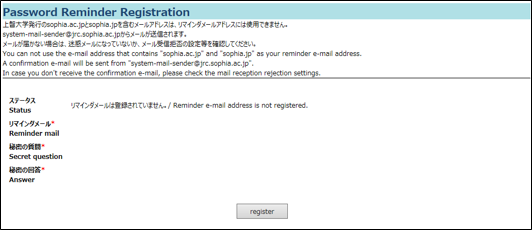
- Enter information in the [Reminder mail], [Confirm Reminder mail], [Secret question], and [Answer] fields, and click “confirm”.
*The [Answer] will be required when the password is reissued via reminder, so please remember the secret answer correctly, including upper/lower case, etc.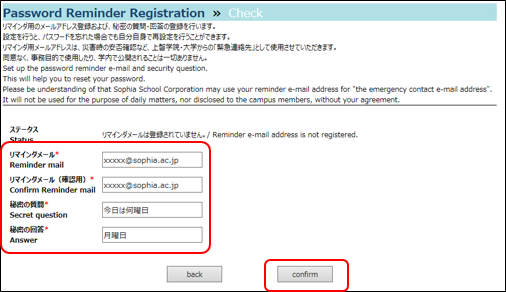
- Click [save].
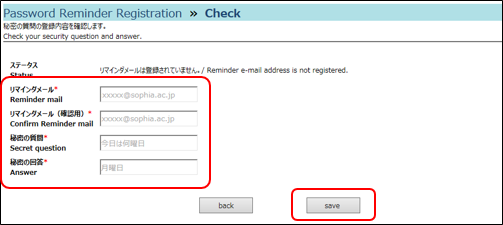
- Click [back] or [Logout].
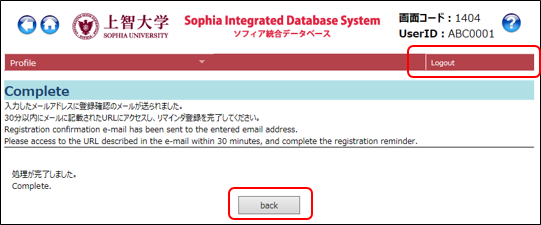
- Confirm the “Reminder Address” you have set.
If the Reminder is registered correctly, an email will be sent to the remainder of the email address; click on the URL in the text.
※ Please note that the URL in the Reminder registration confirmation mail has a 30-minute validity period. - By clicking the URL in the e-mail, the reminder registration is completed.
Click [close] or close the web browser to exit.
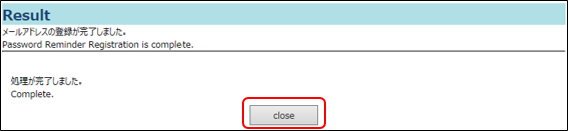
Delete Password Reminder
- Log in to the Sophia Integrated Database System.
- Click [Profile] → [Reminder Registration].
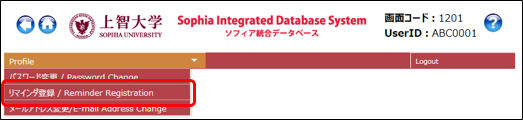
- Click [delete]. When the confirmation screen is displayed, click [delete] again.
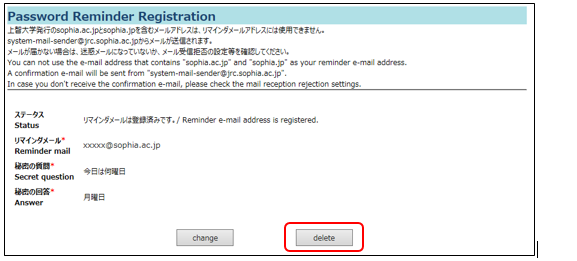
 ICT Office
ICT Office