- Log in to the web print site.
https://odp.cc.sophia.ac.jp/
*Enter your student ID and password for Sophia ICT Account (same as Moodle or Sophia Mail).
*As of September 2023, the login screen may not display properly, and you may not be able to log in depending on the language setting of your browser. In this case, please change the browser’s language setting to Japanese or English (US) and try again.
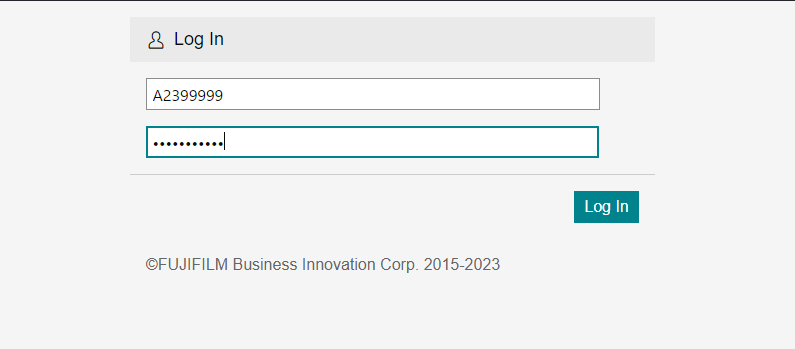
- To change the language setting, click [Language], select the language then click [Save].
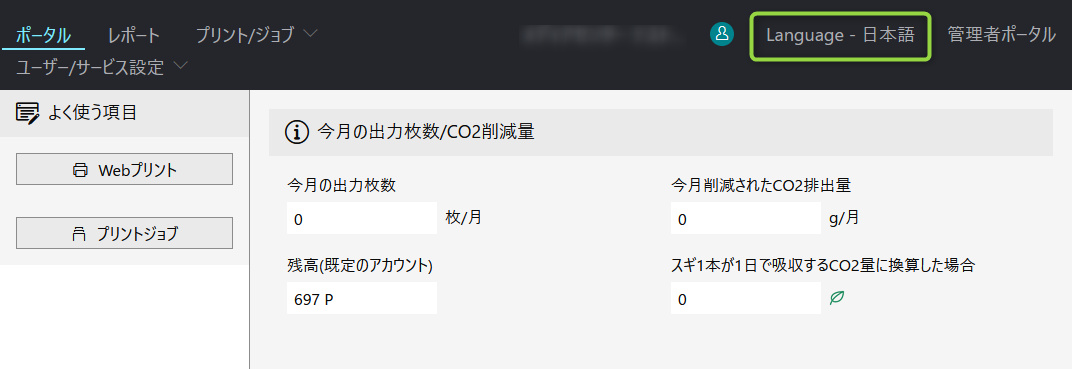
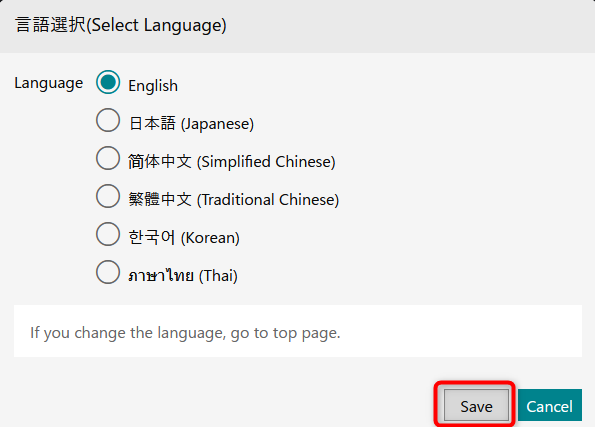
- The “Balance (Default Account)” displays the remaining point.
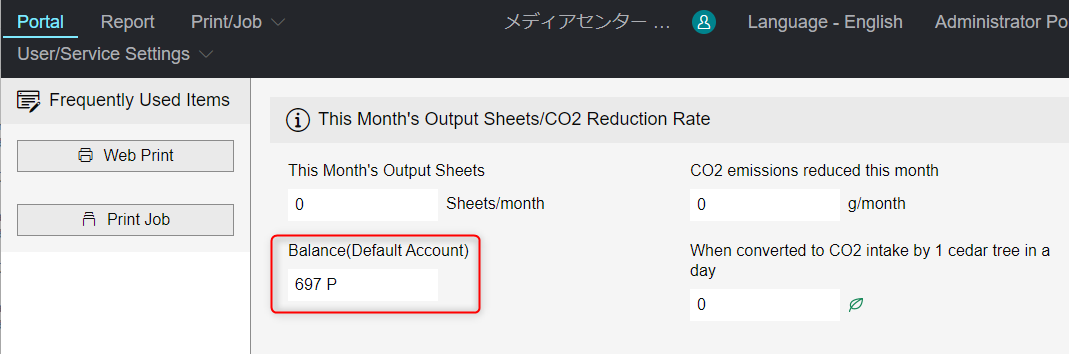
 ICT Office
ICT Office